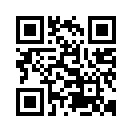2015年07月27日
Hovering Text Scriptのこと:


プリムの上に「テキスト文」を表示するscriptは無料でLINDENのlibraryなどで入手できます。
次のような内容です。
//
// Customizing the script:
// Change the text inside of "TEXT GOES HERE" to whatever you please.
// The <1.0,1.0,1.0> is the color the text will show in Float form, 1.0,1.0,1.0
// being WHITE while, 0.0, 0.0, 0.0 is BLACK this is all in RGB (Red, Green, Blue).
// experiement with combinations to get different colors.
// The 1 at the end sets the text's transparency, 1.0 being SOLID, while 0 would be clear,
// and .5 would be half way between clear and solid.
default
{
state_entry()
{
llSetText("TEXT GOES HERE", <1.0,1.0,1.0>, 1);
}
}
1)この”TEXT GOES HERE"に英語とか日本語などで好きな言葉を入れます。
2)写真1では”あなたと生きたいあたし”が入っています。
3)写真2では”今を生きる”が入っています。
これを帽子のようにかぶって表示するには:
objectを1個出して、このscriptを入れて、装着するときに頭部を指定しますが、装着にするとhairが消えますから
位置を決めて、追加で装着するといいです。
文字色はRGBですが、LSL(=リンデン・スクリプト・ランゲッジ)ではつぎの通りです。
Equivalent color vectors to the default color picker palette. These are defined in the viewer program directory's skins/default/colors.xml while custom user-saved palette entries will be in user_settings/colors.xml.
vector black = <0, 0, 0>; //ColorPaletteEntry01, "Black"
vector white_A = <1, 1, 1>; //ColorPaletteEntry17, "White"
vector gray = <0.5, 0.5, 0.5>; //ColorPaletteEntry02, "Gray"
vector light_gray = <0.75, 0.75, 0.75>; //ColorPaletteEntry18, "LtGray"
vector dark_red = <0.5, 0, 0>; //ColorPaletteEntry03
vector red = <1, 0, 0>; //ColorPaletteEntry19, "Red"
vector dark_yellow = <0.5, 0.5, 0>; //ColorPaletteEntry04
vector yellow = <1, 1, 0>; //ColorPaletteEntry20, "Yellow"
vector dark_green = <0, 0.5, 0>; //ColorPaletteEntry05
vector green = <0, 1, 0>; //ColorPaletteEntry21, "Green"
vector dark_cyan = <0, 0.5, 0.5>; //ColorPaletteEntry06
vector cyan = <0, 1, 1>; //ColorPaletteEntry22
vector dark_blue = <0, 0, 0.5>; //ColorPaletteEntry07
vector blue = <0, 0, 1>; //ColorPaletteEntry23, "Blue"
vector dark_magenta = <0.5, 0, 0.5>; //ColorPaletteEntry08
vector magenta = <1, 0, 1>; //ColorPaletteEntry24, "Purple"
vector dirty_yellow = <0.5, 0.5, 0>; //ColorPaletteEntry09
vector light_yellow = <1, 1, 0.5>; //ColorPaletteEntry25
vector dark_green_to_blue = <0, 0.25, 0.25>; //ColorPaletteEntry10
vector green_to_blue = <0, 1, 0.5>; //ColorPaletteEntry26
vector light_green_to_blue = <0, 0.5, 1>; //ColorPaletteEntry11
vector light_blue_to_green = <0.5, 1, 1>; //ColorPaletteEntry27
vector dark_blue_to_cyan = <0, 0.25, 0.5>; //ColorPaletteEntry12
vector cyan_to_pink = <0.5, 0.5, 1>; //ColorPaletteEntry28
vector indigo = <0.5, 0, 1>; //ColorPaletteEntry13
vector violet = <1, 1, 0.5>; //ColorPaletteEntry29
vector dark_brown = <0.5, 0.25, 0>; //ColorPaletteEntry14
vector brown = <1, 0.5, 0>; //ColorPaletteEntry30
vector white_B = <1, 1, 1>; //ColorPaletteEntry15, "White"
vector white_C = <1, 1, 1>; //ColorPaletteEntry31
vector pale_yellow = <1, 1, 0.79>; //ColorPaletteEntry16, "LtYellow"
vector white_D = <1, 1, 1>; //ColorPaletteEntry32, "White"
なお、装着するprimは、編集のときに、透明にして頭部にかぶります。
高さを調整するときには、透明を一時的に見えるようにしてから、高さを調整して使用します。
フィリス
2015/07/27
Posted by Phyllis at 00:10│Comments(0)
※このブログではブログの持ち主が承認した後、コメントが反映される設定です。