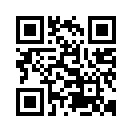2010年04月05日
Secondlife用英文取扱説明書の書き方(2):
Secondlife用英文取扱説明書の書き方(2):
前回は、かなり簡略的に書きましたが、今回は、すこし、<説明/解説的>に書きたいと思います。
<題名>Instruction Manual for <商品名>
あるいは:<商品名>
1)挨拶/感謝のことば=「お買い上げありがとうございます」(=入れたほうがよいが、ぜんぜんなしでも良い。
入れる場合には、Thank you for your purchase of xxxxxxxx.
We appreciate your purchase of xxxxxxxxx.
Thank you very much for your purchase./Thank you so much for buying our product.
いずれでも、よいでしょう。
2)商品の特徴/概要
Concerning this product/ Outline of xxxxxx/Characteristics of xxxxxxx/Features of this product::
製品が、どういう用途に使うものかを記述する。
This item serves as a tool for xxxxxxxxx.(=この製品は xxxxxに使用する道具です)
.This item makes it possible for you to xxxxxx.(この製品を用いれば xxxxできます)
This is a device for xxxxx.(=これはxxxxxするための装置です)
3)商品の取出し方:
How to Start Using This<HUD>;
(=<xx>使用開始の方法)=これは、どんな商品でも同じですが、一応は書いておいたほうが良いでしょう。
First drag the boxed HUD out of your inventory and drop it onto the ground.
まず、持ち物から、引っ張り出して、地面にドロップしてください。
out of xxx=[~から外へ」onto ~=[~の上に」(=intoと同じで移動を表すときにつかいます into=in + to =「~から中へ」 onto= on+to (=「~から上に」)」
Click the box and find the PIE MENU and then pick out OPEN and open the box and bring the
items inside to your inventory again by clecking the left-hand side button.
「引っ張り出した箱をクリックして、パイメニューをだし、「開く」を選んで、さらに左のボタンをクリックして、商品を持ち物に戻します」
4)使用方法についての記述:
How to Use This xxxx:(=使用方法)
この部分は、商品によって大いに違いますので、ご自分で、記述が難しい方は、Phyllis Watanabeまで、IMまたは Notecardでご連絡ください。
「簡単なもの」は無料で、長くて、時間のかかるものでしたら、TIP程度(=L$500~1000)ください。
Wear this HUD by clcking the file in your inventory and then this HUD can be found on the
left-hand side of your computer dispaly. You can find an pink-colored arrow and if you clikc this
arrow, the menu of Voice HUD comes to the further right side of your display.
If you pick out one of the twenty buttons, like Bonjour, and click it, your avatar will start speaking the word you have chosen, and at the same time shows her gesture and the word
Bonjour will appear in the local chat window.
The response speed of the voice depends upon the performance of your computer and/or
the speed rate of your internet circuit, but as a rule you can usually get a reasonable response
speed for our purpose.
5)(結びのことば)
Thank you again for your patronage./We thank you for your partonage.
(=「ご愛顧ありがとうございます」
We will continue our efforts to produce some more sophisticated items for Secondlife,
(=ますます新製品をだして行きますのでよろしくお願いします)
6)連絡方法についての記述:
If you have any questions as regards our products, please IM or send a notecrd to;
Phyllis Watanabe
(=この製品について、ご質問があれば、IMあるいはNotecardでご連絡ください)
as regards=concerning=about(=「~に関して」)
If you have any questions about this item, please will you send your inquiry by email to :
Phyllis@ gmail.com
(=この製品について、ご質問があれば、Phyllis@ gmail.com まで、emailでお問いあわせ
ください。
以上です。
Phyllis 記す
20100405
前回は、かなり簡略的に書きましたが、今回は、すこし、<説明/解説的>に書きたいと思います。
<題名>Instruction Manual for <商品名>
あるいは:<商品名>
1)挨拶/感謝のことば=「お買い上げありがとうございます」(=入れたほうがよいが、ぜんぜんなしでも良い。
入れる場合には、Thank you for your purchase of xxxxxxxx.
We appreciate your purchase of xxxxxxxxx.
Thank you very much for your purchase./Thank you so much for buying our product.
いずれでも、よいでしょう。
2)商品の特徴/概要
Concerning this product/ Outline of xxxxxx/Characteristics of xxxxxxx/Features of this product::
製品が、どういう用途に使うものかを記述する。
This item serves as a tool for xxxxxxxxx.(=この製品は xxxxxに使用する道具です)
.This item makes it possible for you to xxxxxx.(この製品を用いれば xxxxできます)
This is a device for xxxxx.(=これはxxxxxするための装置です)
3)商品の取出し方:
How to Start Using This<HUD>;
(=<xx>使用開始の方法)=これは、どんな商品でも同じですが、一応は書いておいたほうが良いでしょう。
First drag the boxed HUD out of your inventory and drop it onto the ground.
まず、持ち物から、引っ張り出して、地面にドロップしてください。
out of xxx=[~から外へ」onto ~=[~の上に」(=intoと同じで移動を表すときにつかいます into=in + to =「~から中へ」 onto= on+to (=「~から上に」)」
Click the box and find the PIE MENU and then pick out OPEN and open the box and bring the
items inside to your inventory again by clecking the left-hand side button.
「引っ張り出した箱をクリックして、パイメニューをだし、「開く」を選んで、さらに左のボタンをクリックして、商品を持ち物に戻します」
4)使用方法についての記述:
How to Use This xxxx:(=使用方法)
この部分は、商品によって大いに違いますので、ご自分で、記述が難しい方は、Phyllis Watanabeまで、IMまたは Notecardでご連絡ください。
「簡単なもの」は無料で、長くて、時間のかかるものでしたら、TIP程度(=L$500~1000)ください。
Wear this HUD by clcking the file in your inventory and then this HUD can be found on the
left-hand side of your computer dispaly. You can find an pink-colored arrow and if you clikc this
arrow, the menu of Voice HUD comes to the further right side of your display.
If you pick out one of the twenty buttons, like Bonjour, and click it, your avatar will start speaking the word you have chosen, and at the same time shows her gesture and the word
Bonjour will appear in the local chat window.
The response speed of the voice depends upon the performance of your computer and/or
the speed rate of your internet circuit, but as a rule you can usually get a reasonable response
speed for our purpose.
5)(結びのことば)
Thank you again for your patronage./We thank you for your partonage.
(=「ご愛顧ありがとうございます」
We will continue our efforts to produce some more sophisticated items for Secondlife,
(=ますます新製品をだして行きますのでよろしくお願いします)
6)連絡方法についての記述:
If you have any questions as regards our products, please IM or send a notecrd to;
Phyllis Watanabe
(=この製品について、ご質問があれば、IMあるいはNotecardでご連絡ください)
as regards=concerning=about(=「~に関して」)
If you have any questions about this item, please will you send your inquiry by email to :
Phyllis@ gmail.com
(=この製品について、ご質問があれば、Phyllis@ gmail.com まで、emailでお問いあわせ
ください。
以上です。
Phyllis 記す
20100405
Posted by Phyllis at
20:58
│Comments(0)