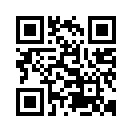2010年04月03日
Secondlife用英文取扱説明書の書き方:
Secondlife用英文取扱い説明書の書き方:
SLでものづくりをされる方が、そのクリエイトした商品を販売する際に、取扱い説明書は、日本人だけが対象なら日本語でいいけれども、SL人口の90%は外国人だから、外国語による取扱い説明者は必須である。SL人口の分布は、アメリカ、ドイツ、ブラジル、
の順に多いらしい:
http://ameblo.jp/aqua-shop-gonbe/theme-10015143590.html
(=Gonbeさんによると、2/3のお客は、英語圏だそうである)
世界語として、英語、フランス語、ドイツ語、スペイン語、中国語、ポルトガル語、
などで、書いていいわけだけれども、一般的には、やはり英語で書くのは良いと思われます。
前書きは、これくらいにして、英文の取扱い説明書です。
一般的には、次の構成となります。
<題名>Instruction Manual for <商品名>
1)挨拶/感謝のことば
2)商品の特徴/概要
3)商品の取り出し方
4)商品の使用方法
5)結びのことば
6)連絡先
例)(=私Phyllisの作っている Voice HUDの取扱い説明書を1例として、英文の
取扱い説明書を書いてゆきましょう!
Title) Instruction Manual for Voice HUD French for Females
(=題名のルール→前置詞以外はすべて頭は大文字で)
1)Thank you very much for your purchase of <Voice HUD for French for Females>.
「xxxxxwをお買い上げありがとうございました」(=<内をあなたの商品名に変える>)
2)This HUD makes it possible for your female avatar to speak Fench and produce
at the same time an appropriate gesture that fits each word that your avatar utters.
Also the words spoken by your avatar come up as text letters into the local chat window of your computer display. The present version contains twenty, most often used greeting words in Secondlife.
[このHUDをつかって、女性アバターがフランス語を話し、同時にあなたのアバターが
発声することばに適合した身振りを行うことができます。また、アバターによって発せられる言葉は、あなたのコンピューター画面のローカル・チャットの窓に, 文字として、
現れます」
3)How to Start Using This<HUD>;
(=<xx>使用開始の方法)
First drag the boxed HUD out of your inventory and drop it onto the ground.
Click the box and find the PIE MENU and then pick out OPEN and open the box and bring the
items inside to your inventory again by clecking the left-hand side button.
4)How to Use This HUD:(=使用方法)
Wear this HUD by clcking the file in your inventory and then this HUD can be found on the
left-hand side of your computer dispaly. You can find an pink-colored arrow and if you clikc this
arrow, the menu of Voice HUD comes to the further right side of your display.
If you pick out one of the twenty buttons, like Bonjour, and click it, your avatar will start speaking the word you have chosen, and at the same time shows her gesture and the word
Bonjour will appear in the local chat window.
The response speed of the voice depends upon the performance of your computer and/or
the speed rate of your internet circuit, but as a rule you can usually get a reasonable response
speed for our purpose.
5)(結びのことば)
Thank you again for your patronage. We will continue our efforts to produce some more
sophisticated Voice HUDs for Secondlife, because we are the sole creators who have contrived to
produce this kind of device throughout the world.
6)連絡方法についての記述:
If you have any questions as regards our products, please IM or send a notecrd to;
Phyllis Watanabe
cmix Violet
以上です。
Phyllis 記す
20100403
SLでものづくりをされる方が、そのクリエイトした商品を販売する際に、取扱い説明書は、日本人だけが対象なら日本語でいいけれども、SL人口の90%は外国人だから、外国語による取扱い説明者は必須である。SL人口の分布は、アメリカ、ドイツ、ブラジル、
の順に多いらしい:
http://ameblo.jp/aqua-shop-gonbe/theme-10015143590.html
(=Gonbeさんによると、2/3のお客は、英語圏だそうである)
世界語として、英語、フランス語、ドイツ語、スペイン語、中国語、ポルトガル語、
などで、書いていいわけだけれども、一般的には、やはり英語で書くのは良いと思われます。
前書きは、これくらいにして、英文の取扱い説明書です。
一般的には、次の構成となります。
<題名>Instruction Manual for <商品名>
1)挨拶/感謝のことば
2)商品の特徴/概要
3)商品の取り出し方
4)商品の使用方法
5)結びのことば
6)連絡先
例)(=私Phyllisの作っている Voice HUDの取扱い説明書を1例として、英文の
取扱い説明書を書いてゆきましょう!
Title) Instruction Manual for Voice HUD French for Females
(=題名のルール→前置詞以外はすべて頭は大文字で)
1)Thank you very much for your purchase of <Voice HUD for French for Females>.
「xxxxxwをお買い上げありがとうございました」(=<内をあなたの商品名に変える>)
2)This HUD makes it possible for your female avatar to speak Fench and produce
at the same time an appropriate gesture that fits each word that your avatar utters.
Also the words spoken by your avatar come up as text letters into the local chat window of your computer display. The present version contains twenty, most often used greeting words in Secondlife.
[このHUDをつかって、女性アバターがフランス語を話し、同時にあなたのアバターが
発声することばに適合した身振りを行うことができます。また、アバターによって発せられる言葉は、あなたのコンピューター画面のローカル・チャットの窓に, 文字として、
現れます」
3)How to Start Using This<HUD>;
(=<xx>使用開始の方法)
First drag the boxed HUD out of your inventory and drop it onto the ground.
Click the box and find the PIE MENU and then pick out OPEN and open the box and bring the
items inside to your inventory again by clecking the left-hand side button.
4)How to Use This HUD:(=使用方法)
Wear this HUD by clcking the file in your inventory and then this HUD can be found on the
left-hand side of your computer dispaly. You can find an pink-colored arrow and if you clikc this
arrow, the menu of Voice HUD comes to the further right side of your display.
If you pick out one of the twenty buttons, like Bonjour, and click it, your avatar will start speaking the word you have chosen, and at the same time shows her gesture and the word
Bonjour will appear in the local chat window.
The response speed of the voice depends upon the performance of your computer and/or
the speed rate of your internet circuit, but as a rule you can usually get a reasonable response
speed for our purpose.
5)(結びのことば)
Thank you again for your patronage. We will continue our efforts to produce some more
sophisticated Voice HUDs for Secondlife, because we are the sole creators who have contrived to
produce this kind of device throughout the world.
6)連絡方法についての記述:
If you have any questions as regards our products, please IM or send a notecrd to;
Phyllis Watanabe
cmix Violet
以上です。
Phyllis 記す
20100403
Posted by Phyllis at
17:57
│Comments(0)
2010年04月02日
Second Inventory:クリエイター必携

クリエイターには必携=Second Inventory というsoftwareについて:
しばらく前に、購入していて[使用していなかったSecond Inventoryを使用してみて、その使用感を述べたいと思います。
これは、Xstreetの前身のX'xxxというインターネットサイトで、知ったものですが、イタリアのプログラマーの人が制作したソフトで、どういうものかというと:
1)Secondlifeでは、自分のアバターのInventory(=持ち物)へuploadはできるが、そこから、自分のHard DiskへDownload
できない。
2)そのDownloadを可能にしてくれるのが、このSoftwareです。
3)お値段は、L$12000 LINDEN Dollars とかなり高価(=約4898円)です。
使用方法:
1)SLへのログインと同じで、IDとpasswordをインプットして、ログインします。
2)SLのinvenntoryへ直接入っていきますが、画像の表示はまったくなくて、ちょうどHPを作成するときのFTPソフトとほぼ同じような感じです。
3)Hackerでは、ないけれど(=自分で、自分のinventoryへ入るわけですから)、でも最初のころは、なかなか入れず、BUGが
多かったので、[不法なソフト」ではないかと不安があったので、LINDENへ問い合わせましたが、その不安はありませんでした。ただ、うまく動かないのは、LINDENの責任ではなく、そのprogramの作成者に聞きなさい」という回答でした。
その長所と短所:
1)その長所は、自分のINVENTORYのBACKUPを自分のHDDに作れることです。
2)このソフトを100%機能させてしまうと、Inventory内の、いろんなITEMの属性(=permission)を自由に変えてしまえる機能があるために、Copy OKのものしかBACKUPを取れないように、制限をかけている」そうです。
3)したがって、Creatorの方が、自分が[手間と時間」をかけて作成したものを、SLのbugや、事故で一瞬にして失われるという危険性を防ぐための、一つの救急策として、利用するのが、おそらくは、一番の利用方法でしょう。
4)ONE CLICKで、Backupは作れなくって、one folderづつであり、copiableなもののみ、backupしてくれる」のですから、
膨大な時間がかかります。
5)one fileのbackupは、一瞬ですが、何百個もあるfileはそれなりに、時間がかかりますから、ときどき退屈な時間などの
ときにやるべきでしょう。
6)このBackup状態のときに、avatarの姿が、どうなっているか」がちょっと気になりますが、自分の別あかで見にいったら、姿はなくて、文字でアバター名と<BUSY>のMARKだけが、アバターの場所に出ます。
7)友達との対応ですが、作業中にIMは、できるようにcommunicationというTAGはついているから、IMによる通信は、できるようです。
8)この前に、SLの状態が悪くって、INVENTORYがまったく使えなくなったときもあったし、cacheが、多くなりすぎて、ほとんど読み込まなくなったこともありましたが、このSecond Inventoryに保管しておけば、すこし安心できると思います。
以上です。
アカリ記す
20100402
Posted by Phyllis at
19:04
│Comments(0)